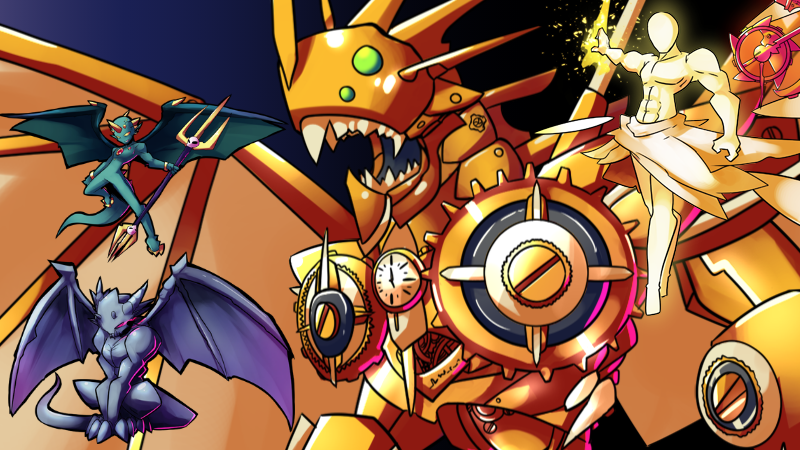
RTP Alter X! The librarium’s biggest release yet! Why is that?
Well the answer is simple! It features both the Alter X update and a zip to all the updated Librarium battlers! (A convenient file with 120 battlers!) you can read all about that here and from watching the release video so I won’t bore you again with the same stories! I’ll just say, enjoy and thanks for supporting the Librarium project!
Announcements
- Our terms of use have changed! From now on you are freely able to make your own edits such as huge changes and resizes according to your project needs, so long as there is no redistribution of edited assets involved, in simple terms, feel free to make edits as you see fit for your project, but please don’t distribute these edited resources, keep them personal! All other conditions still apply!
- You can now download every single currently available Librarium Frontview Battler in the zip attached to this post! Other website sections will be updated gradually to reflect this change! These battlers went through a major overhaul in order to have a standarized style and feel to them, though I already explained this in the patron post and the release video!
Download Links
Updated Librarium battlers zip

Aye Aekashics!
Thanks allot for the change of terms, it really helps!
Anyways, nice enemies, but there’s no sideview mirriors, could you please add those in? Thank you.
I figured it was way more convenient for the userbase, and the Librarium is all about the users! I do plan to at some point, but it’s not as simple as flipping them since Sideview mirrors need also to become scaled smaller for RM standards, it will take me some time to do that for all the battlers! However with the new terms for now, you can mess with sizes and flips yourself in the meantime!
Hi Ækashics, just a quick question about the changes to terms of use.
I’ve gathered resizes and flips are okay, but before I do something bad, are colour edits and hue changes to animated battlers also allowed? (for example, to have more variety in the animated bat’s appearance throughout a game)
Loving the work as always
Hello Tidal, sorry for the late reply, I usually wait until I have something meaningful to post to the main site as well to reply, that and it has been another rough week! to answer your question, hue changes are totally ok! terms apply for both static and animated battlers! The only real condition is to not redistribute edited materials, that is, they should be kept in your game project only!
You are amazing! I really like your style! You give me hope that the game of my dreams is just around the corner waiting for me to create it! Keep going Super Ultra Great Artist!!!
Thank you Dragon! That means a lot to me! Hope you’ll continued finding what you need here at the Librarium!
Thanks for your Great work!!!
Thank you for your support Vadim!
Hey is it possible to make all the enemy battlers to able to make them as side view battles with attack animations, defensive animations, magic animation etc ?
One day with time perhaps! Hopefully the animated battler wing of the Librarium will continue growing!
Hey again. More awesome work. Found the Hornets and Imps I needed in the game I’m making, so worked out perfectly again. I’m getting to the point of trying to figure out how to use every battler.
I did have a question, though…are the Alter Packs that don’t have sideview mirrors going to eventually have them? Not trying to make more work for you or anything, I’m just curious. I don’t have a program to be able to flip them without maintaining the transparency I would need.
@Pazuzu10 Open a image editing program and just mirror them to the other side. I did that and everything is working fine. It didn’t took me much time. 😀
That’s nice to hear!
They were not available before due to lack of time, but you will now be able to find them in the master repository linked in the top menu under the “Database” option!
Hi, my name is jardi and muy question is, how you draw this? What is the program what you use?
Photoshop and clip paint studio!